Lees je liever de Nederlandse Versie? Klik dan hier.
On February the 4th, together with The Sims 3: High-End Loft Stuff, the second tool came out: The Sims 3- Create A Sim. This tool is mostly meant for people who are curious about The Sims 3 and who would like to have a little preview.
This tool is basically the same is the in game tool of The Sims 3: there are hardly any differences between these two tools. With Create A Sim you can, obviously, create a unique sim. The appearance can be adapted really simple by using the sliders a buttons. You can also choose different kinds of clothing and hairstyles for every moment of the day. Last but not least: you can also pick 5 traits an 3 favorites for your just created sim.
In opposite with other countries, in Holland and Belgium The Sims 3: Create A Sim is only for sale at the EA store as digital version for 10 euro’s, so you cannot buy it in a store. I ordered mine at the English Amazon, I prefer a booklet and a DVD. But the last time I checked I would receive the game end of May 2010. I could not wait that long, so I eventually bought the digital version online.
The system equerries are pretty tough, though. I just had a quick look and a s far as I can see this tool requires as much as the game itself does. Only the amount of space which is needed is smaller: about 2,3 GB.
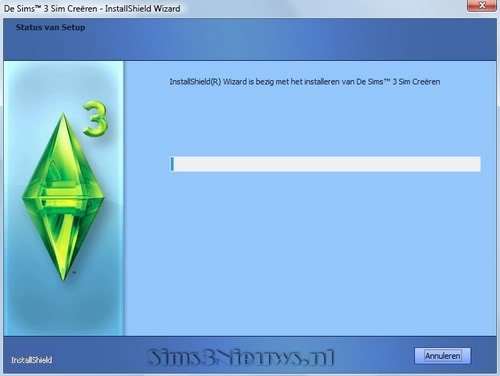
Downloading this tool off the EA store takes a lot of time. It took me almost one hour, but this all depends on your internet of course. The installation went pretty smooth, after this you can find the Sims 3 Create a Sim icon at your desktop.

The First thing you will notice are the differences with the Sims 3 launcher. The downloads, Installed material and update buttons are there but you cannot use them.
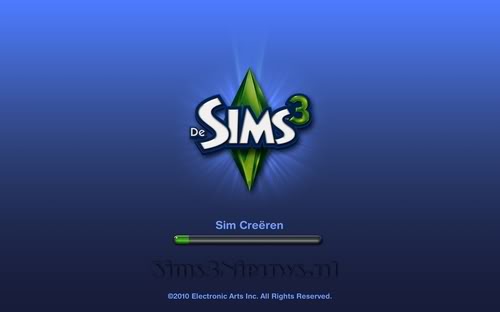
When you start up the tool you will get to see the regular Sims 3 introduction film. Create a Sim will then pop up. If you do not want to use the launcher you can double click on programfiles/electronicarts/De Sims 3 Sim Creëren/game/bin/TS3CAS.exe and then the game will start up.





Every item in this tool is from The Sims 3, not from World adventures or Luxe. So you find all the basic items like clothing, hairstyles, make-up, traits and favorites of the Sims 3 and not from any other expansion pack. This does limited your choices but there are still enough option to create your own unique sim.

Just like the CAS of the game itself, Create a Sim has a lot of already finished sims which you can choose and then change the way you want to.
If you have already got The Sims 3 you will not be able to use all the items of the Sims 3 store: The Sims 3: Create a Sim does have his own Downloads map but you will also not be able to use these with this tool.
If you have a account on the official Sims 3 website, you can upload every sims you have created and share it with other Simlovers.
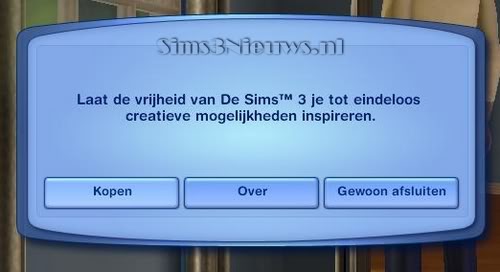
Every time you want to close Sims 3: Create A Sim you will get a pop-up with the questions if you want to buy The Sims 3 itself or if you would like to have more information about it. You get this reminder because you will get your 10 euro’s back if you decide to buy (the digital version) The sims 3.
Conclusion:
This tool is not meant for the gamers who already have The Sims 3. Create A Sim is meant for the gamers who do not know The Sims 3 yet and want a short introduction. But is this tool really worth your 10 euro?
I have to be honest: The Sims is all about interacting with other sims: The best way to get a short introduction is to watch one of the Sims 3 game play clips online.
It is not really a ‘preview’ of The Sims 3.