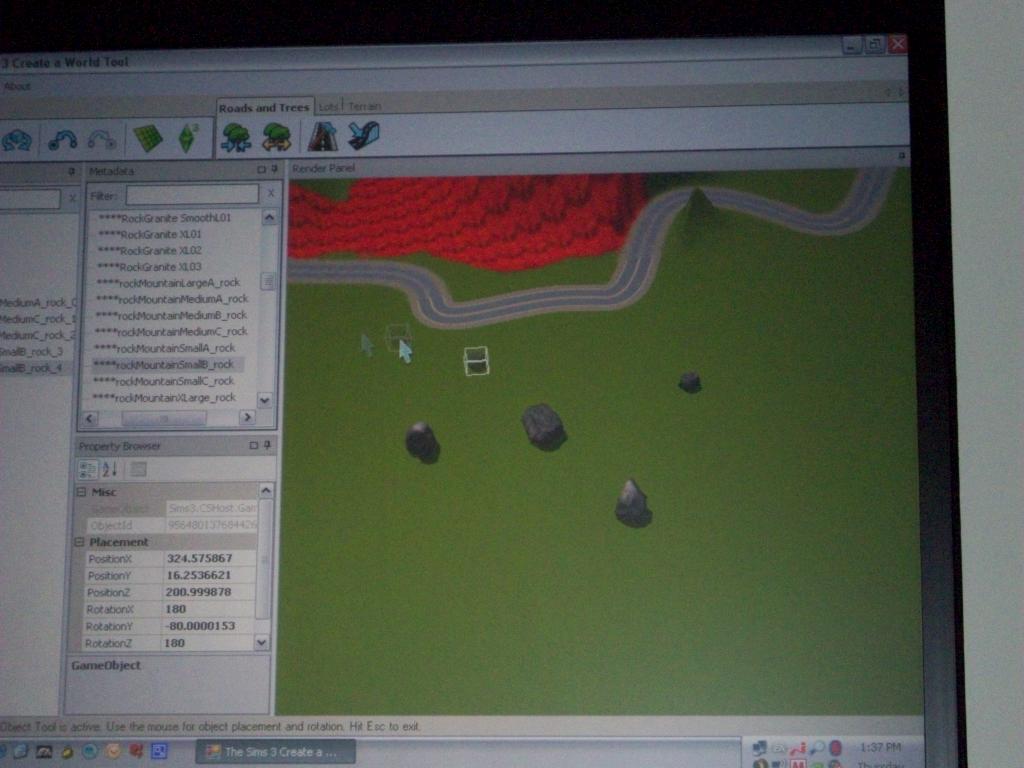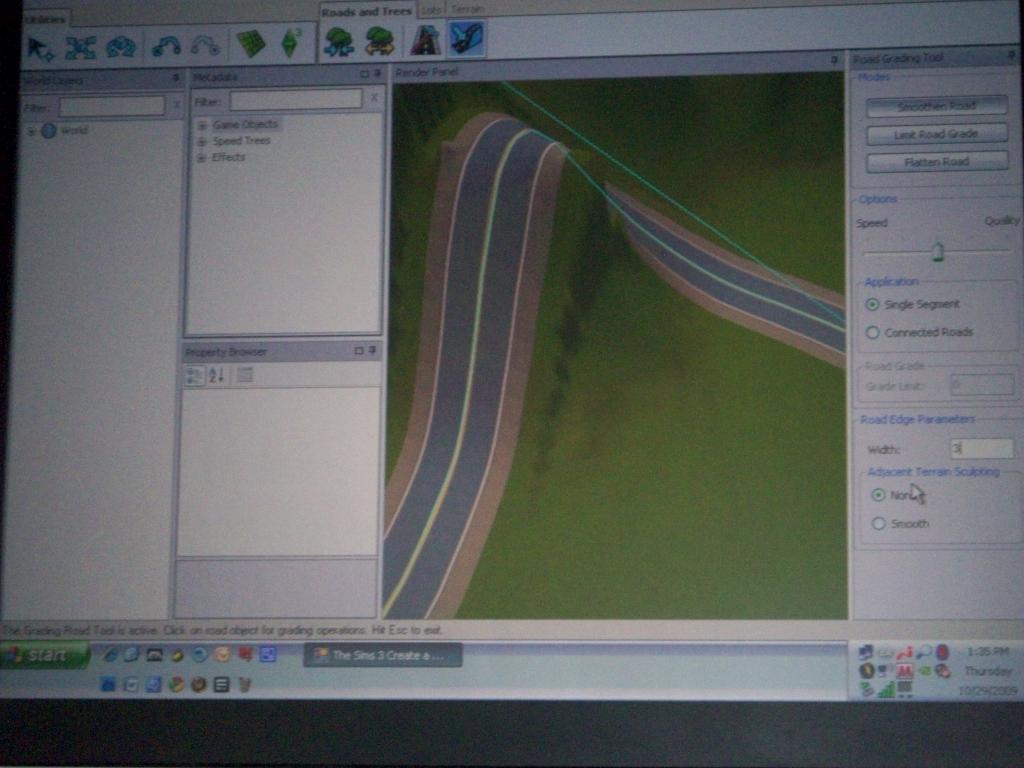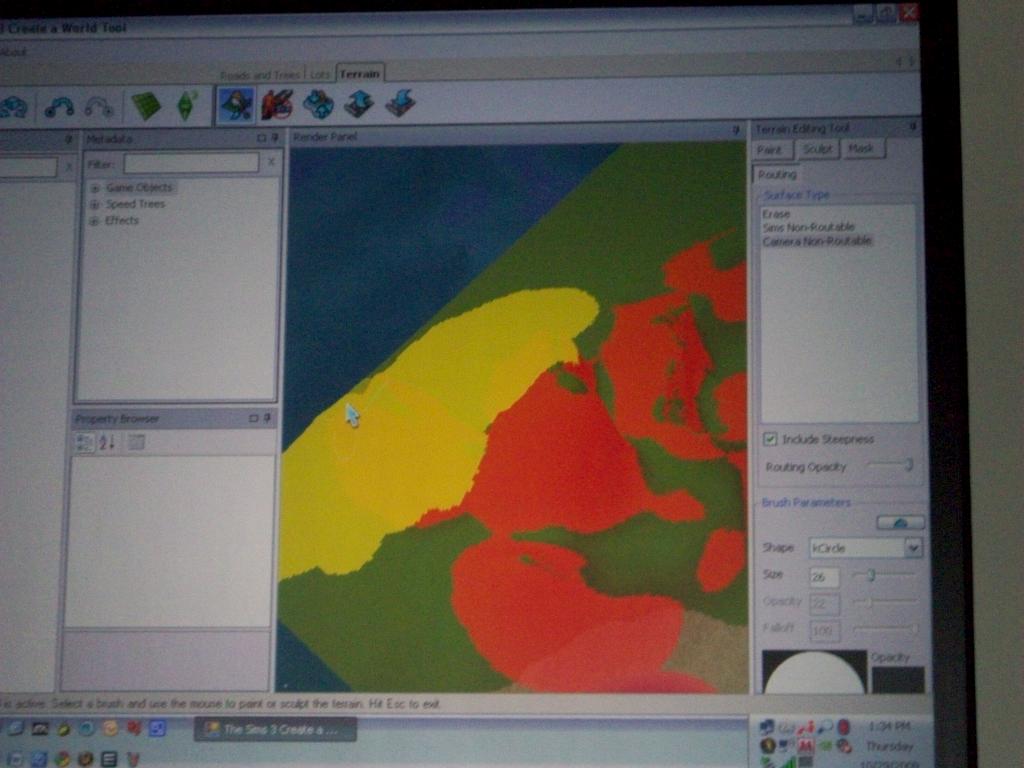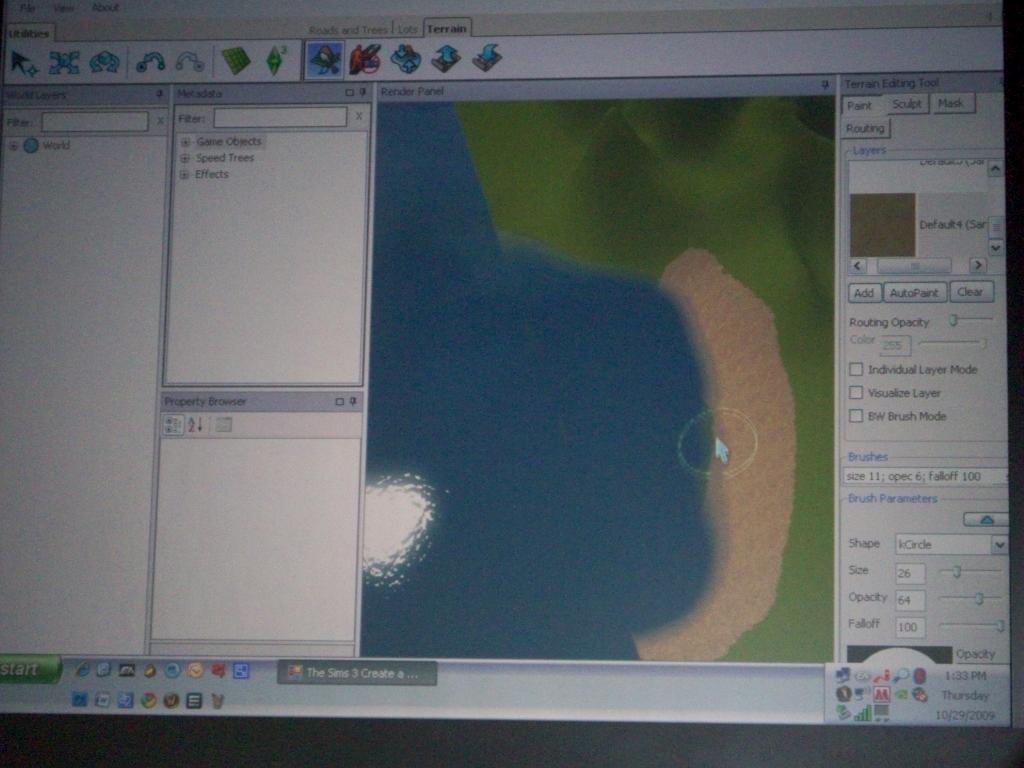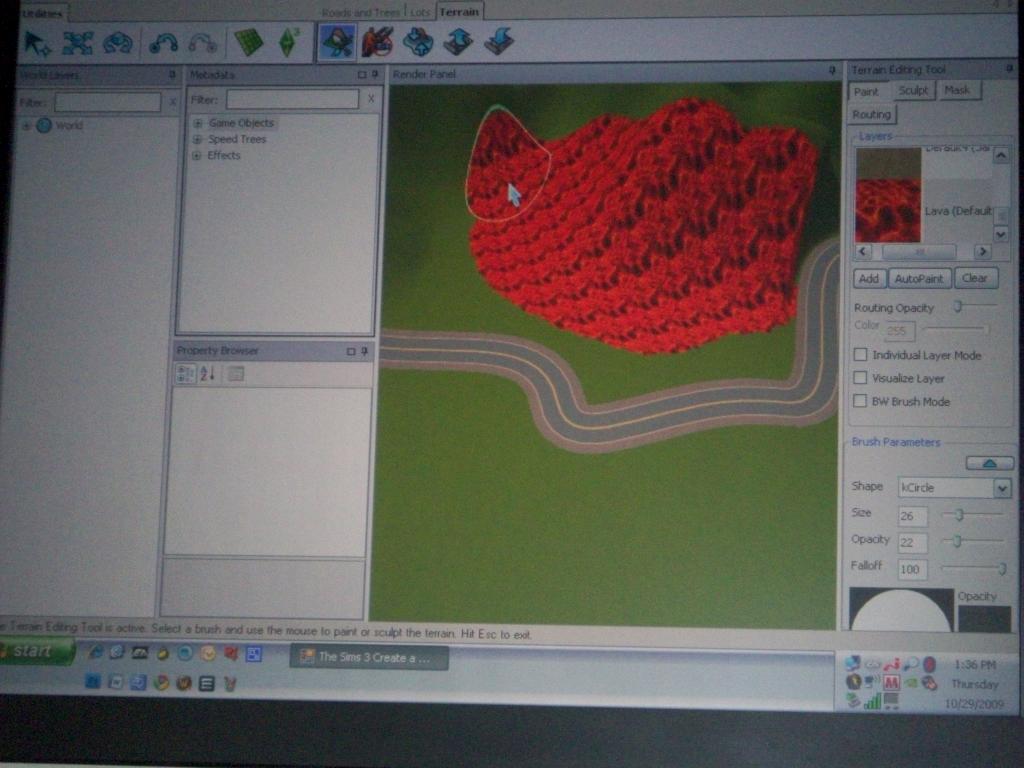World Building Tool:
Do you know any people that always complaints EA never listens to us? Or are you maybe one of them? Well, you can stop thinking that right away, because now there is definatly proof EA Games does listens to the community. Behold the almighty World Building Tool!
EA told us that this very nice and spiffeh tool will be up for download in December 2009. As for the first question: ‘will it cost anything?’ I do have a answer for you. No, the tool will not cost anything, at least not that I’ve heard about.
This tool will allow players to create their own perfect world for their Sims to live in. The worlds will most probably be put under ‘exchange’ in it’s own section. I have written down some facts about this tool while looking at the demo, so here is the list of what I know:
– You will be able to put in and use your own textures.
– There are different kind of brushes for us to use in the tool, such as hills, sheer cliff, mountains and so on.
– Since Sims aren’t always allowed to walk everywhere they want you can decide on your own now where they are allowed to walk and where they shouldn’t even try to walk.
– Yellow land: every spot where you color your world yellow will make the camera stop moving. Yellow is kind of the boundry to where your camera moves.
– Red land: the spot where you color your world red are the places your Sim will not be able to walk.
– Blue/purple-ish land: every spot you color blue/purple are the places your Sim is allowed to walk.
Don’t worry though, these colors are only shown in the tool. When you upload your world the colors will be invisible.
– Bridges are seperated objects which you can place, you can’t build them.
– There are road textures so you can create your own road. Kind of like SimCity.
– The same goes for lava and any other kind of texture you can think of.
– You can put objects in the world, like rocks and you can even make them float! Seriously, I’m not joking around. When you upload your world the objects will keep on floating and there will be shown a shadow underneath it.
– You can place your own spawners for several things. For example fish spawners and bug spawners. This way you can create your own special fishing spots with special types of fish in it, same goes for bug spots.
– You can also place your own nature spawners. Such as waves.
– When you are finished decorating the nature look of your world you can start creating commercial and residental lots.
– Lots can’t be build on water, they can be build on lava though.
– When you put down a residental lot the mailbox will be placed automaticly.
– You can create your own commercial lots, such as library or other open commercial lots. But the world will work on it’s best if you place the original commercial lots.
– Working places, or the well known rabbit holes as people call it can’t be created on your own.
– World import is a great option. You can for example put in a picture of a flower, the tool will then make the world look like the flower.
– This tool can be used to create different vacation lands as well.
– When you saved your world you can still edit it. But if you export your world it’s no longer available to edit. So be sure to know your world is perfect when you export it.
| Read the next paragraph – Worlds and gameplay |
Table of contents
Foreword
Facts
Interview with Grant Rodiek
Cheats
World building tool (You’re currently reading this page)
Worlds and Gameplay
China
France
Egypt
Clothes and hair
Conclusion